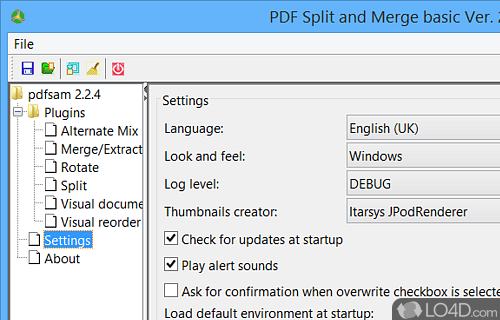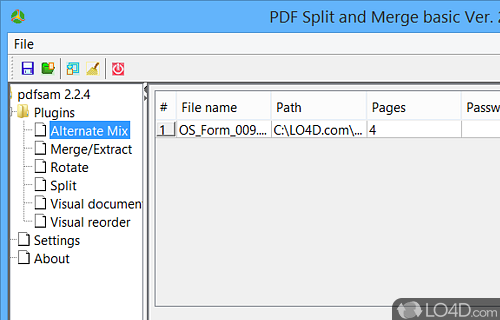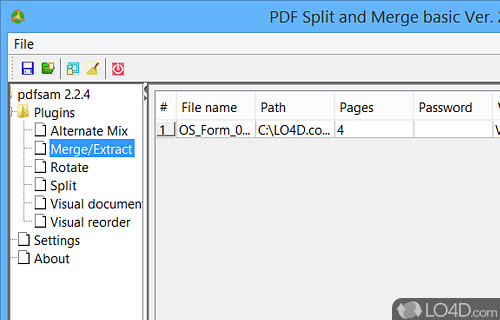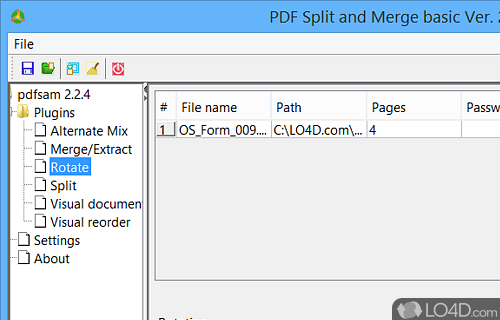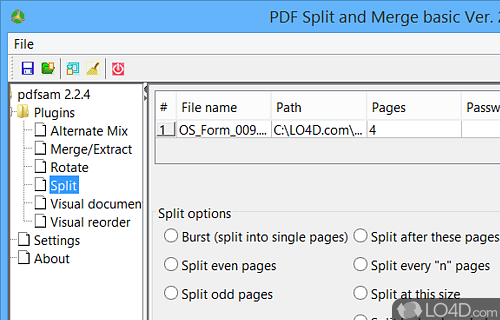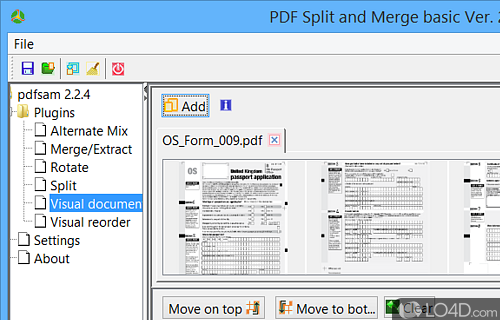Software for splitting and merging PDF files to manage and organize digital documents.
PDF Split and Merge Basic is a free and open source PDF splitter app and PDF tool, developed by Andrea Vacondio for Windows.
The download has been tested by an editor here on a PC and a list of features has been compiled; see below. We've also created some screenshots of PDF Split and Merge Basic to illustrate the user interface and show the overall usage and features of this PDF splitting program.
Perform PDF editing such as split, merge, rotate and extract
PDF Split and Merge Basic is a very useful application that gives you the possibility to split, merge, rotate, extract your PDF files.
Console and GUI versions are available. The GUI is written in Java Swing and it provides functions to select files and set options. It's made over the iText library.
Features of PDF Split and Merge Basic
- Append Pages: Add pages to the end of a document.
- Bookmark: Create bookmarks within a document to quickly navigate.
- Compress: Reduce file size by compressing images.
- Decrypt: Remove password protection from PDF files.
- Delete Pages: Remove unwanted pages from a PDF document.
- Encrypt: Secure documents with passwords.
- Extract Pages: Extract a range of pages from a document.
- Merge: Combine multiple PDF files into one document.
- Merge by Page: Control the order of pages within a merged document.
- Rotate Pages: Change orientation of pages within a PDF document.
- Set Initial View: Specify how the document should open in a PDF viewer.
- Set Permissions: Restrict access to a document by setting permissions.
- Split: Separate PDF documents into multiple files.
- Split by Page: Divide files into multiple documents based on page numbers.
- Watermark: Add text and image watermarks to documents.
Compatibility and License
PDF Split and Merge Basic is a free application released under the GPLv3 license on Windows from PDF software. With software released under the open source GPLv3 license, anybody can download, install, run and distribute the software with little in terms of restrictions. The latest version we have is 5.4.1 and is available to download here.
What version of Windows can PDF Split and Merge Basic run on?
PDF Split and Merge Basic can be used on a computer running Windows 11 or Windows 10. Previous versions of the OS shouldn't be a problem with Windows 8 and Windows 7 having been tested. It's only available as a 64-bit download.
Filed under:
- PDF Split and Merge Basic Download
- Free PDF Software
- Open source and GPL software
- PDF Splitting Software